Are you someone who loves a minimal desk setup? Or perhaps you work on the go a lot? We recommend you to get the best wireless keyboards today!
Well, if you have a laptop, you’re probably used to using the laptop keyboard for mobile work or using a wired keyboard for your desktop. But laptop keyboards can cause chronic hand pain, and wired keyboards create a mess on your desk that can suppress productivity!

So, what’s the solution? In our opinion, a wireless keyboard is the way to go! Although once these keyboards had a bad reputation for latency, the technology has changed, and wireless keyboards are on-par with any wired keyboard on the market now!
However, the electronics market is too overcrowded to find good keyboards if you aren’t sure where to look. That’s why our team of researchers spent hours typing on different keyboards and made a list of the top 9 wireless keyboards in 2023 with a complete guide on what to look for in a wireless keyboard! Read below to find out more.
9 Best Wireless Keyboards Reviews
This section includes product reviews of multiple options. However, not all of them might be suitable for you. So, check our each section thoroughly to find the best wireless keyboard for you!
Microsoft Surface Keyboard
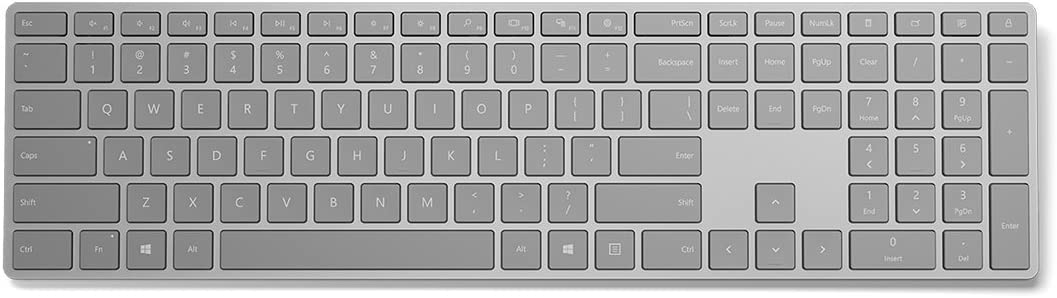
We are starting this list with a keyboard from Microsoft. Everyone knows Microsoft, and their footprint in the electronics market is just undeniable! They have revolutionized the software, but along with this, Microsoft also offers great quality hardware as well! Microsoft Surface Keyboard is one great example of this.
With an exceptional keyboard layout design and elegant engineering for perfect keypress angles and key texture, you can enjoy a great typing experience with Surface keyboards. The design is simple and sleek to make your desk space look professional and organized! Microsoft offers a 1-year warranty as well.
However, the most important feature of a keyboard is its performance. The Surface doesn’t disappoint in this department as, well! The keyboard has an optimized return force for each key-press with great feedback and minimal keypress registry time. So, you can use this keyboard for gaming or office work with your Windows, macOS, Android (4.4.2+), or Microsoft Windows 10 phone flawlessly.
In the end, with a 50 ft. Bluetooth range, the Microsoft Surface Keyboard could be an amazing addition to your office or home desk if you’re looking for a reliable but fun keyboard to play around with!
Pros
500,000 actuation of key life per key
Sleek, minimal design without compromising functionality
Very fast keystroke registration
Replaceable AAA batteries last up to a year
Compatible with almost any modern device
Cons
The host must support Bluetooth 4.0 or higher
Some users complained about connectivity issues
Logitech Ergo K860 Wireless Keyboard

Another cutting-edge keyboard on our list, the Logitech ERGO K860, was created with your convenience and wellness in mind. The split design of this keyboard attempts to give a more comfortable user experience while alleviating chronic hand and wrist pain.
The ERGO K860 keyboard has a curved key layout that puts your wrists and hands in a more relaxed stance. This ergonomic design, certified by the United States Ergonomics, is one of the main selling points of this keyboard. When compared to a conventional keyboard without a palm support, this design has been shown to lower muscle activation in the upper trapezius by 21%.
In addition, the ERGO K860 has a pillowed wrist rest that, in comparison to a conventional keyboard, offers 54% greater wrist support and 25% less wrist bending. Three layers of comfort and support—a knitted fabric surface, high-density foam, and memory foam—make up this wrist rest. It is eco-friendly because the keyboard’s plastic components are produced using 71% certified post-consumer recycled plastic.
For people who type frequently and wish to correct their posture and relieve stress and discomfort, this keyboard may be the finest option. The inventive design of the ERGO K860 and its numerous layers of comfort and support can enhance your typing experience, making it a great choice to use for business or play.
Pros
Improves typing posture for long-term benefits
Made with recycled plastic for a reduced carbon footprint
1-year of limited hardware warranty
Includes palm rest with three layers of support
Removable AAA batteries for convenience
Cons
Logitech updates may cause problems sometimes
Custom keys don’t work well
Razer BlackWidow V3 Pro

For gamers who want to save up space on their desk, the Razer BlackWidow V3 Pro is a cutting-edge gaming keyboard that offers a terrific gaming experience. A gamer wishing to improve their gaming experience should choose this keyboard for its unique features and posh looks.
This keyboard is full of features that facilitate better performance. Razer ensures lag-free performance with HyperSpeed wireless. The keyboard can connect via Bluetooth to up to 3 devices and has a detachable USB-C cable for charging during use.
Another major feature of the BlackWidow V3 Pro is its Yellow mechanical switches. These switches are built for fast gaming because they feature an actuation point of 1.2mm. The Yellow switches are great for night usage also with their low tactile feedback and sound dampeners!
The BlackWidow wireless mechanical keyboard offers durable construction, amazing performance, and comfort with its ergonomic wrist rest made of leatherette for relieving wrist pressure. So in our opinion, the Razer BlackWidow would be a great keyboard for any avid gamer who wants a slick, stylish look with great performance.
Pros
Military-grade metal top plate
Doubleshot ABS keycaps for extra toughness
Transparent switch housing for better RGB lighting
Best wireless gaming keyboard for the performance
Can be connected to multiple devices
Cons
The battery life is quite low
Bluetooth connectivity can be unreliable sometimes
Logitech G915 Lightspeed TKL Keyboard

The Logitech G915 TKL is a sleek and stylish wireless gaming keyboard that provides a premium gaming experience. It features a simple aesthetic that will upgrade the appearance of any office setup thanks to its tenkeyless design and aircraft-grade aluminum alloy construction.
One of the standout features of the Logitech G915 TKL is its LIGHTSPEED wireless technology. A fast and reliable connection delivers pro-grade performance without the need for cords. The keyboard also features LIGHTSYNC technology, allowing RGB lighting to be personalized and synced with any content.
The GL mechanical switches offer a choice between three options – GL Tactile, GL Linear, or GL Clicky – to cater to different gaming styles. The tenkeyless design also provides more room for mouse movement, and the USB receiver can be stored at the back of the keyboard for added portability.
The Logitech G915 TKL also includes dedicated media controls, such as an edgeless volume wheel that was expertly developed for convenient and simple control over your media. The keyboard has a 40-hour battery life on a single charge and may connect to numerous devices through Bluetooth or LIGHTSPEED. So, you won’t have to be concerned about running out of power in the middle of a gaming session thanks to low battery warnings at 15% and speedy recharging times.
For gamers who value both performance and aesthetics, the Logitech G915 TKL is fantastic. With its quick wireless connection, programmable RGB lighting, and selection of mechanical switches, it provides a quality gaming experience. The Logitech G915 TKL is guaranteed to improve your gaming experience and raise the appearance of your workstation thanks to its adaptability and simplicity of usage.
Pros
LIGHTSPEED wireless connectivity for lightning-fast performance
Three mechanical switch options for better optimization
Tenkeyless design for minimizing desk space
40 hours of gaming with a single charge!
Dedicated media control buttons for convenience
Cons
No USB passthrough or wrist rest
The very high price range of $400
Apple Magic Keyboard
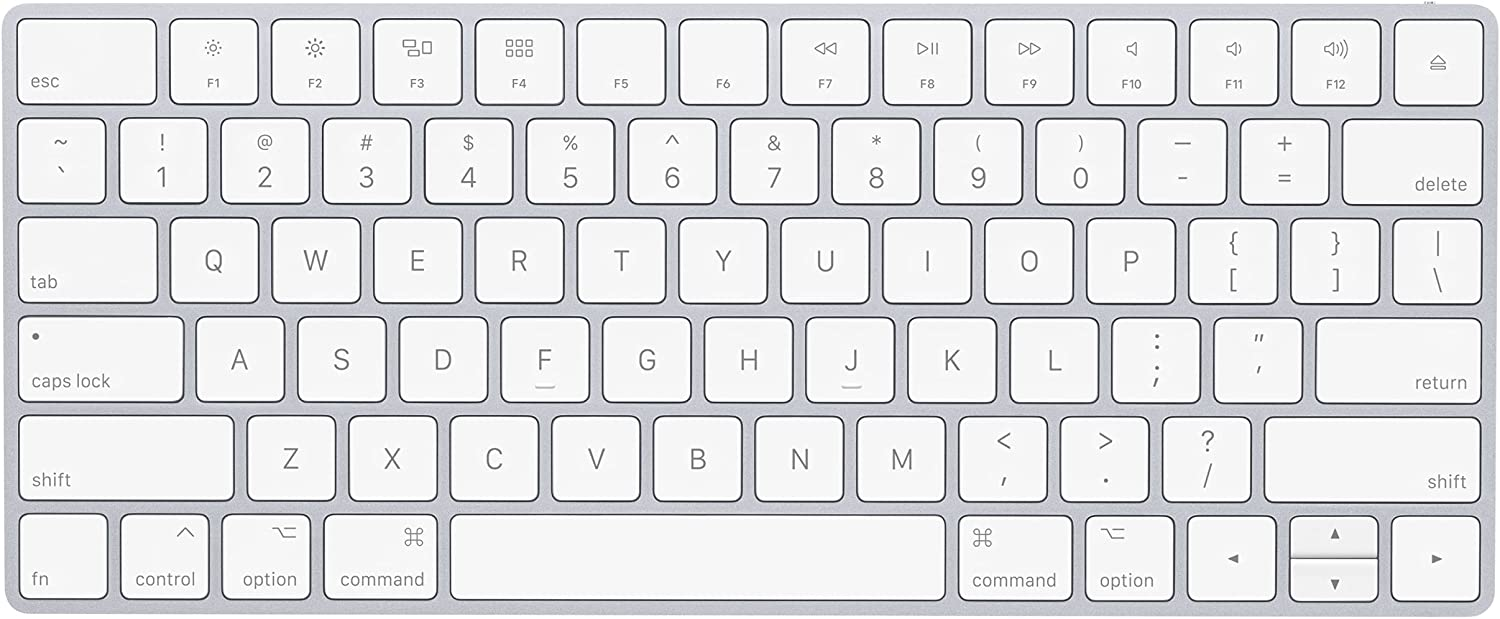
Obviously, an Apple keyboard must be included in the list. We don’t believe you require any further brand introductions. We occasionally overlook how much Apple has impacted our lives because of its longstanding dominance in the tech industry. Another hallmark of its quality is this Apple Magic keyboard!
To boost stability and optimize key travel for precise typing, the keyboard has a scissor mechanism underneath each key, with full-size arrow keys for gaming and a numeric keypad for spreadsheets and financial apps. Also, you won’t need to worry about replacing batteries all the time because the built-in rechargeable battery is highly durable.
Another main feature of the Apple Magic keyboard is just how clean and optimized the performance is! The keyboard has optimized key travel with a low profile for a precise and comfortable typing experience. Although this provides an additional performance boost for macOS, you can use the Magic Keyboard with any operating system.
So, for anyone looking to improve their typing experience, the Magic Keyboard is a great option because of its slender design, simple setup, and remarkable performance. This keyboard can help you whether you want to increase productivity, level up your game, or just have a more pleasant typing experience.
pros
Built-in rechargeable batteries for convenience
Low profile with optimized key travel
Comfortable typing experience with high optimization
Automatic pairing with macOS devices
Comes with a numeric keypad for office work
Cons
The arrow key layout is difficult to use
Some users received a refurbished keyboard
Vissles V84 Wireless Keyboard

The Vissles V84 Bluetooth keyboard is an amazingly feature-packed, comfortable keyboard that allows you to be productive for any type of usage!
The Vissles keyboard’s ability to accommodate wired and Bluetooth connections is one of its most notable characteristics. You can smoothly switch between 5 Bluetooth devices with a clever 5.1 chipset, making it simple to swap between your smartphone, laptop, and iPad. You may use this keyboard with whatever device you own thanks to its interoperability with various operating systems, including macOS, Windows, iOS, and Android.
In addition to connectivity options, The Vissles V84 keyboard offers a variety of backlit keys and customization choices. With this, you can design a unique look with the 19 RGB dynamic lighting effects and the 9 monochromatic lighting effects. Also, you can program custom macros and build shortcuts for specific programs using the dedicated program for more efficient workability!
The concluding feature of the v84 is their VS mechanical switches. This probably makes it the best wireless mechanical keyboard for office working. The keyboard has a smooth key-press with a fast rebound. Also, the keys are designed to be extremely durable with a lifespan on 60 million keystrokes! So, this would be perfect for you if you’re looking for mechanical keyboards that offer wireless connectivity.
Pros
4000 mAh battery supports 240 hours of typing
Seamless connection with 5 Bluetooth-paired devices
Heavy, durable construction with quality materials
VS mechanical switches for swift performance
Great sounding, perfect for office environment
Cons
The key caps feel a bit cheap
Can’t access BIOS in wireless mode
Logitech MX Mechanical Keyboard

The Logitech wireless MX keyboards are the first mechanical keyboard from the Logitech MX lineup, which is office-focused. However, don’t be fooled by its elegant appearance; this keyboard sure as hell packs quite a punch!
The first feature that we should focus on is connectivity. This model comes with a Logitech BOLT receiver, which allows you to connect with other devices. Also, the keyboard can be simultaneously connected to up to three devices via Bluetooth. You can choose between clicky, linear, and tactile quiet switches for different usages.
The MX Mechanical is not only stylish but also environmentally friendly. The plastics used in its construction contain a high percentage of post-consumer recycled material, and the top case is made of low-carbon aluminum. With a rechargeable Li-Po battery, this keyboard can last up to 15 days or up to 10 months with backlighting off, making it both practical and sustainable.
In addition to all these, the Logitech MX keyboards have hand proximity sensors to activate backlighting. This innovative technology adjusts the backlighting based on the presence of your hands, making it easy to see the keys in any lighting situation. The keyboard also features an auto-adjust ambient light sensor, ensuring optimal visibility at all times.
As the MX lineup is made specifically for office usage, we recommend this keyboard for anyone looking for a high-performance, mechanical office keyboard. The Logitech MX keys increase productivity through a clean look and optimized typing experience.
pros
Compatible with Logitech Flow mouse and MX Palm rest
1-year of limited hardware warranty
33 ft wireless range
Sustainable design with efficient workflow
A great option for an office environment
Cons
You can not program macros
Some buttons don’t work properly on macOS
Asus ROG Falchion Keyboard

The Asus ROG Falchion is a cutting-edge gaming keyboard that will elevate your gaming experience. This keyboard stands out from the crowd thanks to its distinct key layout, which includes a touchpad. The touchpad can be used to navigate, and macros can be programmed to provide intuitive gaming controls.
One of the best aspects of the Asus ROG Falchion is its customizable RGB lighting. You can personalize your keyboard by selecting from a variety of colors and effects. Furthermore, the keyboard is wireless, so you won’t have to worry about cords getting in the way of your gaming.
The wireless connection is quick and dependable, and the keyboard works with both Windows and Mac computers. The polycarbonate keyboard cover given in the box offers excellent protection for the ROG Falchion during transportation and storage, and can also be used to diffuse the RGB lighting on the underside when in use.
The Asus ROG Falchion keyboard is ideal for gamers seeking a premium gaming experience. Its combination of high-quality compact 65% construction, wireless connectivity, and cutting-edge features make it a great choice for gamers who want a high-performance gaming keyboard.
Pros
Cherry MX RGB switches for the precise mechanical feel
Customizable RGB lighting.
Wireless connectivity with up to 450-hour battery life
Compatible with Windows and Mac systems.
Compact 65% form factor with a unique touchpad
Cons
The touchpad may take some time to get used to
Razer Turret One Wireless Keyboard

Although this can be an excellent keyboard for PC gamers, the Razer Turret Wireless Mechanical Gaming Keyboard & Mouse Combo is a game changer for Xbox One players. With its wireless connection and dynamic lighting, this keyboard and mouse set is specifically designed for Xbox One and provides a seamless gaming experience.
The keyboard has 1000Hz ultra polling and 50g actuation, which ensures quick and responsive performance. A mouse’s 16,000 DPI 5G optical sensor allows for precise and accurate movement. The retractable magnetic mouse mat gives the mouse a stable and secure surface, keeping it from slipping or falling off during gameplay.
The Razer Turret, in addition to its performance capabilities, provides a visually appealing experience thanks to its Chroma RGB and dynamic lighting. Lighting can be synced with gameplay to give the user a more immersive experience.
Overall, the Razer Turret Wireless Mechanical Gaming Keyboard & Mouse Combo is an absolute must-have for Xbox One gamers who demand the best in terms of performance, convenience, and style. With a battery life of up to 43 hours for the keyboard and 50 hours for the mouse, you can game for long periods without needing to recharge. With the Razer Turret, you can say goodbye to tangled wires and hello to trouble-free gaming.
Pros:
Long Battery Life
The detachable magnetic mouse pad offers added versatility
Customizable RGB lighting options
16 000 DPI mouse and 1000Hz Ultrapolling
Built-in ergonomic wrist rest for long-time gaming
Cons:
Not compatible with Mac OS.
No dedicated media keys
What To Look For When Buying A Wireless Keyboard?
Wireless or Bluetooth keyboards can be a great addition to any desk. Wireless technology has come a long way in recent years, and most wireless keyboards are on-par with their wired counterparts!
However, there is no one-size fits all approach when buying keyboards. A keyboard that functions badly for some can be an absolute game-changer for you if you know what you’re looking for. But there are a few key points to remember when looking for a wireless keyboard. Let’s discuss them briefly.
Usage
You need to know your primary usage to find the best wireless keyboard that fits your purpose. Some common uses are-
For Gaming: If you’re a hardcore gamer, you will need a mechanical keyboard. Usually, these keyboards come with RGB customizable lighting, programmable keys, lightning-fast response time, etc.
Basic Entertainment: Entertainment centers or smart TVs that are connected to computers need a wireless keyboard. You should look for a keyboard that offers built-in trackpad functions. You can control your entire media center with a keyboard like this.
Work: If the plan is to use the keyboard at your desk, then ergonomics and elegant design should be your priority. You can also look for additional features like RGB lighting, and multiple device connectivity too.
Traveling: This is specifically for business persons or travelers who travel a lot. Using a laptop keyboard during traveling can harm your wrists or hand. So, a slim foldable wireless keyboard can be the best solution for you.
Choose your priority usage and work your way below to understand what type should work best for you!
Keyboard Type
This is the most important variation that depends a lot on personal preference. There are mainly two types of keyboards: mechanical and membrane. Both have pros and cons depending on the user.
membrane keyboards
Membrane keyboards are simple, regular keyboards that are quiet and slim. However, they don’t offer much physical feedback. The keys are soft and mushy. Membrane keyboards are best for portability and general use. We bet you have at least one membrane keyboard at home right now!
Mechanical Keyboards
Mechanical keyboards are designed to be more like typewriters! They provide great tactile feedback with loud, clicky sounds (depending on the key switch.) Usually, the keys are removable and customizable. Also, they perform amazingly well with highly sensitive keystroke registrations.
These keyboards also have a better lifespan and are commonly feature-packed. But, they cost a lot. So, choose wisely!
Ergonomics
Keyboard ergonomics may as well be one of the most overlooked factors! However, this can make a huge difference for you, even if you’re just a normal user. You don’t have to be on your keyboard for hours to enjoy the fruits of good ergonomics.
You should look for an ergonomic keyboard that encourages better posture. Also, the ideal keyboard should come with a wrist rest. Slanted keyboards can be a great way to introduce ergonomics to your desk if you don’t want to go all-in to an ergonomic setup.
We understand it can be a bit tough to find ergonomic keyboards that a bit small. Follow our list of the best ergonomic keyboard for small hands if your hand is a bit smaller.
Power
There are mainly two options for wireless keyboards when it comes to powering the keyboard. You can either opt for a rechargeable keyboard, or you can go for a Battery-powered keyboard.
Usually, the cheaper wireless keyboards are powered by AA or AAA batteries. These batteries can last months, depending on your usage, and they are available everywhere.
However, if you don’t want to go through this hassle of changing batteries, there are rechargeable keyboards. These keyboards have RGB backlit, even in wireless mode. But, these keyboards cost a lot more than cheap wireless ones,and usually the rechargeable batteries can not be serviced if they go bad!
Other Special Features
Now, we are back to the fun things! Keyboards can have many additional features that may not exactly be necessary but can make a great difference between winning an online FPS match and your friends making fun of you!
Multi-Device wireless keyboard
Many wireless keyboards allow you to connect up to 3 or 5 devices to the keyboard that you can switch between simultaneously using only a key stroke! So, if you have a multiple computer setup, this should be a great option for you that wired keyboards can not provide.
RGB and Backlit keys
You need a modern RGB keyboard for a modern gaming setup! The RGB can be customized to match your color scheme and can add a fun touch to your keyboard. Also, this has some functionality if you work or game at night.
CUSTOMIZABLE Macro Keys
Macro keys are most important for gamers. These keys can be programmed to perform many complicated in-game commands. In addition, you can use these keys as a general shortcut for programming, writing, or just web browsing
If you keep these things in mind, we’re confident that you can choose the perfect keyboard that fits your descriptions!
Wrap Up
Wireless keyboards can be a great addition for any computer user to improve their overall performance and experience. A good wireless keyboard can also increase your productivity by keeping your desk minimal and organized.
However, you need to find a suitable wireless keyboard that fits your necessities. An ideal wireless keyboard should be lightweight, ergonomic, have a good battery life, and overall look stylish for most use cases. Any keyboard from the list above should serve all these purposes.
We recommend you consider your usage and preferences before buying any keyboard to ensure the perfect wireless experience!
FAQ
In this section, we answered some of the most asked questions about wireless keyboards. Read below if you have any questions!
What is the best wireless keyboard for working from home?
If you have a desk, any high-end, ergonomic, wireless keyboard in this list should be fine for you. You can go for Logitech MX mechanical keyboard if you want a tactile feel or you can consider Logitech ERGO K860 if you want an ergonomic design.
However, the best keyboard for you depends a lot on your preference.
How does a wireless keyboard work?
The wireless keyboards work by plugging a receiver into a USB port on your computer. Wireless keyboards connect to the receiver using Infrared, RF, or Bluetooth. The receiver sends digital signal to your computer which is interpreted using different technology.
Which is better wireless or USB keyboard?
This depends on your usage. If you need a clean desk setup or mobility, a wireless keyboard will work great. However, if you want to play response-based online games that need very quick responses, USB keyboards should work best. Although modern wireless keyboards are generally pretty quick, they still face some connectivity issues occasionally.