Do you play video games frequently and have larger-than-average hands? We can certainly relate to your suffering! That’s why we recommend below the best gaming mouse for big hands!
The majority of gaming equipment is built considerably smaller than average! Consequently, it might be challenging for gamers with large hands to locate the ideal gaming mouse for their palms.
If your mouse is too tiny, it could feel a bit claustrophobic, which could cause pain and hand fatigue with prolonged usage. Additionally, a large mouse may be difficult to operate. Numerous companies now create gaming mice to accommodate persons with varying hand sizes, especially those with bigger hands.
So, our team spent hours searching for gaming mice for big hands and compiled a list with only the 10 best gaming mice that fit this description. Whether you’re a casual computer user or a professional gamer, we have you covered! So, sit back, relax, and let’s dive into the world of computer mice!
Best Gaming Mouse For Big Hands Reviews
This section contains multiple product reviews. However, not all of them may be suitable for you. So, read this section thoroughly to find the most suitable gaming mouse!
Logitech G903 Wireless Gaming Mouse

The Logitech G903 Lightspeed Wireless Gaming Mouse with HERO 25K sensor is just perfect for gamers wishing to boost their gaming experience. This mouse provides the accuracy, responsiveness, and customization you need to elevate your gameplay, whether you’re a competitive esports player or just seeking an edge in your recreational gaming sessions.
This mouse is 130 mm in length, 67 mm wide, and has a height of 40 mm, which should work great for any size of hands, even if your hands are larger than average.
This mouse boasts unparalleled precision with 1:1 tracking and a maximum DPI of 25,600 thanks to the cutting-edge HERO 25K Sensor. A pro-grade 1ms report rate offered by LIGHTSPEED wireless technology further guarantees that you won’t miss a beat during the climactic moments of a game. Additionally, the HERO 25K sensor boasts ten times the power efficiency of its predecessor, resulting in a lighter design and longer battery life.
The amazing battery life of this mouse is one of its best qualities. You won’t have to worry about running out of power in the middle of a lengthy gaming session thanks to up to 140 hours of playtime with full LIGHTSYNC RGB lighting and up to 180 hours without lights. The game-driven, full-spectrum RGB lighting, which reacts to in-game action, soundtrack, and screen color, also gives your setup a dash of flair!
Gaming enthusiasts who need the highest levels of performance, personalization, and battery life should choose the Logitech G903 Lightspeed Wireless Gaming Mouse. The mechanical button technology, ambidextrous design, and up to 11 buttons give you all you need to advance your gameplay.
Pros
LIGHTSPEED wireless technology
HERO 25k sensor for amazing precision
Very power efficient with improved battery life
Smooth tracking with great design
Ambidextrous mouse for big hands
Cons
The shape of the mouse is much ergonomic
Can be quite expensive
SteelSeries Rival 310 Gaming Mouse

With its ultra-low latency and precise precision for the best gaming experience, SteelSeries Rival 310 mouse is a game-changer for esports aficionados. Exclusive split-trigger buttons with a 50 million click durability guarantee were developed in collaboration with Omron.
The mouse’s famous Sensei design provides optimal comfort for lengthy gaming sessions with its novel, pure silicone side grips. The product’s durability and performance are enhanced by its 32-bit ARM CPU, fiber-reinforced plastics, and semi-rough matte top surface.
For fast-paced games where milliseconds count, the TrueMove3 sensor’s real 1 to 1 tracking technology offers unrivaled precision. Competitive gamers will appreciate this mouse’s quick and reliable split-trigger buttons, which were developed with industry pioneer Omron. Long gaming sessions may be gripped thanks to the silicone side grips comfortably, and the mouse will look excellent for years to come thanks to the fingerprint-resistant semi-rough matte top finish.
The SteelSeries Rival 310 is 130 mm in length, 70 mm in width, and 40 mm in height. Although this isn’t as big as some other mice on this list, the other features of this mouse are just too good to ignore!
Sensei shape of the mouse is perfect for both claw and finger-tip grip styles, providing maximum comfort for extended gaming sessions. The 32-bit ARM processor provides low-latency performance. The option to save CPI settings, button remapping and lighting effects on board makes this mouse a great choice for LAN events and tournaments where software may not be available. Fiber-reinforced plastics used in the construction of the mouse make it both lighter and stronger, ensuring it will withstand years of depreciation.
Serious gamers, especially those participating in LAN parties and esports competitions, are the greatest candidates for this SteelSeries mouse. This mouse is perfect for frantic games because its TrueMove3 sensor and split-trigger buttons give precision and speed. For serious gamers who demand the greatest gear for their demands, the ergonomic grip and shape of the mouse, as well as the sturdy design and low-latency performance, make it a must.
Pros
All buttons of this mouse are programmable
The mouse is very well built
Maximum comfort with the famous Sensei shape
Powerful 32-bit ARM processor
Fingerprint-resistant finish for better sturdiness
Cons
This doesn’t have a wireless version
No braided cable
Asus ROG Gladius II Budget Gaming Mouse

The ROG Gladius II is an ergonomically designed gaming mouse that promises to provide a comfortable and high-performance gaming experience. With its pro-gamer-inspired design, it’s perfect for all types of gamers and grip styles, especially if you have a larger-than-average hand size!
First, let’s talk about the size of the mouse. The Asus ROG Gladius II has a length of 126 mm, a height of 45 mm, and a width of 67 mm. However, the mouse has a design that fits well for larger hands.
This lightweight mouse has a unique push-fit switch socket design that enables you to adjust click resistance and increase the mouse’s lifespan. The mouse will survive for many years since the buttons are made with premium Omron mouse switches that are rated for at least 50 million clicks. The DPI target button is a fantastic ally for gamers since it enables users to change the sensitivity settings for quicker screen scrolling or more precise sniping.
The ROG Gladius II is equipped with an advanced 12000 DPI optical sensor, 250 IPS, 50g acceleration, and a 1000Hz USB polling rate for fast and accurate tracking. The mouse also features customizable Aura RGB lighting with Aura Sync-support and an intuitive ROG Armoury interface for easy customization of buttons, performance, and lighting settings.
The ROG Gladius II is practical for storage and mobility thanks to its detachable cable design and integrated ROG bag. Serious gamers who need a high-performance gaming mouse that is adaptable, sturdy, and comfortable will love this mouse. The ROG Gladius II is essential for any gaming setup because of its cutting-edge design and potent features.
Pros
Very comfortable for longer gaming sessions
Advanced 12000 DPI optical sensor
Best budget gaming mouse for big hands
On-board memory
Sturdy build quality with Omron mouse switches
Cons
The ROG software sometimes does not run properly
Replacement switches can be hard to find
Corsair Nightsword RGB Gaming Mouse

The CORSAIR Nightsword RGB Pro is a customizable mouse that offers much accuracy with large hands. You may customize your gaming experience by adjusting the mouse’s balance to match your grip, thanks to its customizable weight mechanism.
Nightsword RGB mouse has a unique Pixart PMW3391 optical sensor that offers unsurpassed precision and accuracy, 50G acceleration, and 400 IPS high-speed motion detection. Additionally, with a maximum DPI resolution of 18,000, it permits complete sensitivity tuning.
CORSAIR-exclusive software automatically detects the mouse’s center of gravity in real-time, providing the ability to adjust the weight between 119g and 141g, offering 120 different weight and balance configurations. This feature alone allows for a personalized gaming experience, making it easy to find the right balance for your play style.
The CORSAIR Nightsword RGB Pro is ideal for players that value accuracy and customization in their gaming setup. Whether you’re a professional or a casual gamer, this mouse is made to help you play at your best and provide the finest gaming experience. With a size of 130 mm X 62 mm X 43 mm, the Nightsword can be the perfect gaming mouse for larger hands!
Pros
iCUE software works great
4-zone RGB light system
Ergonomic thumb rest for comfort
Customizable weights for better comfort
Can handle 50G acceleration!
Cons
The automatic weighing can be inaccurate sometimes
Sniper button of the mouse is not very comfortable
Razer DeathAdder V2 Pro Mouse For Big Hands

The Razer DeathAdder V2 Pro is an elite wireless gaming mouse that ensures players will have an enjoyable and faultless gaming experience. Whether you play video games competitively or simply for pleasure, this mouse is designed to meet all of your needs and enhance performance. In fact, if you have enough money, this mouse may be the best gaming mouse for big hands!
One of the most notable features of the Razer DeathAdder V2 Pro is its HyperSpeed Wireless technology, which claims to offer a 25% speed improvement over rival wireless technologies. Your game performance might be greatly enhanced by this!
The mouse incorporates a Razer Focus+ Optical Sensor that enables an industry-leading 20,000 DPI and 99.6% resolution accuracy, giving users a degree of accuracy and precision unmatched by any gaming mouse. The increased tactile feedback and 0.2ms reaction time of the 2nd Gen Razer Optical Mouse Switch provide tighter control and faultless performance.
The mouse is 128 x 68 x 44 mm in length, width, and height, respectively and weighs about 63 g So, this is a large but lightweight mouse that suits well for big hands.
The mouse also has a fine-tuned scroll wheel that provides satisfying feedback and a lower scroll resistance, making it easier and lighter to use. With its advanced on-board memory, you can store up to 5 profiles with optimal keybind layouts and macros and double the inputs via the Razer Hypershift function. The mouse also has injection-molded rubber side grips for more secure swipes and 100% PTFE mouse feet for slick mouse movement across any surface.
To conclude, Competitive gamers that seek the maximum degree of detail and precision would benefit most from the Razer DeathAdder V2 Pro, which is a great gaming mouse. Anyone who wants to advance their gaming should have it because of its quick and responsive performance, configurable features, and extended battery life.
Pros
The design is practically perfect!
Very customizable gaming experience
Lightweight at only 63 g
Amazing battery life
Very comfortable for palm grips and large hands
Cons
Doesn’t have RGB feature
No USB dongle storage
Logitech G604 LIGHTSPEED Wireless Mouse

The Logitech G604 Lightspeed Wireless Gaming Mouse is a great complement to a gaming setup or even a computer user’s everyday workspace. You may take advantage of flawless and quick performance thanks to its cutting-edge wireless technology and dual connectivity possibilities.
This mouse has a ton of great features that are designed with both gamers and everyday users in mind. The Hero 25K sensor offers 1:1 tracking, 400+ IPS, and a maximum DPI sensitivity of 100 – 25,600. The G HUB software allows for complete customization of the 15 programmable buttons, including the 6 thumb buttons.
The HERO 16K sensor’s efficiency allows for a long battery life, with up to 240 hours in LIGHTSPEED mode or up to 5.5 months in Bluetooth mode. The dual-mode hyperfast scroll wheel is robust and adaptable.
The G604 Lightspeed provides a top-of-the-line gaming experience, especially for large hands with dimensions of 130 x 80 x 45 mm. The mouse has precise tracking, quick reaction, and adjustable settings thanks to its cutting-edge technology. This best gaming mouse is a fantastic choice for anyone searching for a high-performance wireless mouse, whether they are gamers or not.
Logitech G604 mouse is best suited for someone who needs a wireless mouse that is a little bit larger than typical and offers outstanding performance, adaptability, and customization choices! The Logitech G604 Lightspeed Wireless Gaming Mouse may be a great choice for both normal users seeking a high-quality wireless mouse for their computing requirements as well as gamers who need quick and responsive wireless mice.
Pros
Great ergonomic shape for comfort
LIGHTSPEED wireless system
HERO 16k sensor for great precision
Can be connected via USB, Bluetooth, or Wireless
Scroll-wheel tilt inputs with lots of buttons
Cons
Works with AA batteries
A bit too expensive for our liking
Kone AIMO Large Gaming Mouse

The Roccat-designed Kone AIMO is the newest model to join the renowned Kone range, which is renowned for its cutting-edge features and ergonomic comfort. In order to maximize precision and control in all gaming scenarios, this gaming mouse offers a comprehensive feature set. It is certain to offer comfort and increased control during even the most strenuous gaming sessions because of its renowned Kone form and redesigned thumb space.
The Kone AIMO features a ROCCAT® Owl-Eye optical sensor with 16,000 DPI and a tri-button thumb zone with Easy-Shift[+]™ technology. It also has a 32-bit processor and 512 KB of memory for macro storage and execution, as well as independently configurable RGB multizone illumination. The mouse also boasts a 4D Titan wheel with advanced tilting technology and is powered by the comprehensive ROCCAT® Swarm driver suite.
The Kone AIMO has five independently configurable lighting zones, allowing for customized gaming aesthetics and smoother lighting transitions. Its evolutionary performance coating provides a grippy and durable surface that is resistant to dirt and wear. With 24 button functions, including an improved thumb area with an additional lower thumb button, the Kone AIMO offers even more versatility.
The Roccat owl-eye sensor is a standout feature of the Kone AIMO, providing unrelenting pointer precision with its 16,000 DPI sensitivity that can be adjusted in 1 DPI increments. This sensor is characterized by sharp accuracy and exceptional tracking capabilities, making it the ideal choice for gamers who demand the highest level of precision. The Kone AIMO is best suited for serious gamers who want a high-performance mouse with customizable features and a comfortable grip.
Pros
126 x 85 mm x 40 mm size; good for large hands
Owl-eye optical sensor with 1200 DPI
Great LED lighting
Advanced tilting with 4D TITAN wheel
Dirt and wear-resistant coating
Cons
It can be heavy for responsive gaming sometimes
Can only store five profiles
Logitech G502 LIGHTSPEED Wireless Mouse

The G502 mice have been dominant in every aspect. Now, the improved G502 LIGHTSPEED is creating a massive buzz in the gaming community. Every gamer should have the G502 LIGHTSPEED Wireless Gaming Mouse in their collection. It can deliver a flawless and fun gaming experience because of its cutting-edge technology and dependable performance.
The G502’s classic design has been updated to include the most recent advancements in gaming mouse technology, resulting in a weight decrease of 7 grams without compromising any of the features that made it a fan favorite. Also, the size is just perfect for larger hands at 132 mm x 75 mm x 40 mm.
The mouse features the next-generation HERO 25K sensor, which is capable of 400+ IPS tracking speed and 10x the power efficiency of previous generations. The LIGHTSPEED wireless technology provides ultra-fast and reliable performance, making it trusted by esports professionals. And, with the POWERPLAY wireless charging solution, you never have to worry about battery life again. The mouse stays charged and ready to go, so you can play without any interruptions.
The G502 LIGHTSPEED has full-spectrum, programmable LIGHTSYNC RGB lights in addition to its cutting-edge technologies. You can match the lights to your gaming, audio, or screen color, and you can even make your own custom RGB animations with the free Logitech G HUB software.
Serious gamers who expect the finest in technology and performance should utilize the G502 LIGHTSPEED Wireless Gaming Mouse. Regardless of whether you play competitive esports or just for fun, this mouse provides the functionality and dependability to improve your gaming.
Pros
Up to 60 hours of battery life with powerplay
Can be customized a lot using G Hub
Wired or wireless connectivity
HERO 25k sensor for amazing tracking speed
Great for comfort while being fast and accurate
Cons
Only available for right-handed persons
The left side is too busy with buttons ; possible misclicks
Razer Naga V2 Pro Gaming Mouse

Now, If you’re a gamer with big hands, you should want the best wireless gaming mouse for big hands! Although there can be some arguments about being the best, no one can deny the fact that the Razer Naga V2 Pro is definitely one of the best mouse available in larger sizes ( 120 mm x 76 mm x 44 mm )
You can adjust the mouse to every game genre and playstyle thanks to its incredible variety of customization options. You may replace the side plates of the mouse to get up to 22 customizable controls, making sure you have all the inputs you need for the game you’re playing. On the other hand, you may customize the scroll wheel’s feel and settings with the Razer Hyperscroll Pro Wheel.
A crucial component of the Razer Naga V2 Pro is the Razer Hyperspeed Wireless, which supports multiple devices. You can play with ease because of the minimal latency and great performance offered by this next-level wireless technology.
There are two handy ways to connect to the mouse for charging: Bluetooth and USB Type C. Also, The mouse is perfect for any playing surface thanks to the Razer Focus Pro 30K Optical Sensor’s outstanding tracking capabilities on a range of surfaces.
The Razer Naga V2 Pro also has a unique feature called the Razer Gen-3 Optical Mouse Switches. With no double-clicking difficulties, the switches provide a whopping 90 million click lifespan. You will have the speed and dependability needed to advance your game thanks to the 0.2ms actuation time and 0% debounce delay. The Razer Synapse program also allows you to customize the RGB lights of the mouse.
So, you can rest assured that this mouse will work great for you, no matter what type of gaming you’re interested in! However, the Naga V2 is super nice to hold if you have bigger hands because of the larger-than-average design of the mouse. So, you can make continuous headshots using this mouse without any problems!
Pros
30k DPI sensor with RAZER HYPERSPEED Wireless ensures great precision
3 swappable side plates with 22 programmable controls
4000 Hz true Polling rate
Wireless charging available
Low-latency high, performance gaming
Adjustable tactile feedback of the scroll wheel
Cons
Premium price
Hyperpolling dongle is sold separately
Glorious Model D Ergonomic Gaming Mouse

The last mouse on our list is the Glorious Model D ergonomic gaming mouse. Usually, people opt for ergonomic gadgets when looking for comfort first and performance later. However, the Glorious Model D has changed this diagram! This mouse is a feature-packed piece of future tech that you should get right now!
One of the key features of the Model D mouse is its honeycomb shell that is ultra-durable while also being feather-light. The Ascended Cord, a proprietary braided cable, is ultra-flexible and lightweight, giving your mouse an almost wireless feel. The included G-Skates feet are made from 100% pure virgin PTFE, providing a smooth gliding experience, which eliminates the need for third-party add-ons.
For hands with medium- to large-sized proportions, the full-size ergonomic design of the Model D mouse works perfectly. This mouse is designed to be comfortable for people with any size of hands and offers a fantastic user experience with a size dimension of 120 x 61-67 x 33-40 mm .
The Model D mouse has a DPI indicator that can be set to any value and color of your choice. The Pixart 3360 sensor is the industry standard for competitive E-Sports, providing pixel-perfect tracking, zero mouse acceleration, and a 1000 Hz polling rate, which results in a seamless experience. The mouse also comes with state-of-the-art Omron switches, ensuring that it has a long lifespan and can withstand 20 million clicks.
The mouse is simpler to hold and operate for extended periods without tiring the hands because of its size and form. The Model D is a great option for anybody with large hands, regardless of whether you’re an avid gamer or just seeking a more comfortable mouse to use for daily work.
Pros
Unique, elegant design that fits ergonomic purposes
Lightweight build for fast gaming
Great cable management system
Very Grippy coating for stability
Inexpensive but great performing
Cons
Doesn’t have any onboard memory
The mouse tends to flex sometimes
How To Choose The Best Gaming Mice For Big Hands – A Complete Guide!
No matter what others say, you still need to know enough about gaming mice to find the perfect mouse for your big hands! You need to consider many aspects before buying even a single mouse to ensure that you find the perfect, most affordable mouse that also provides the best gaming experience!
Size
One of the most crucial aspects to take into account when choosing a gaming mouse for large hands is size. It’s critical to pick a big mouse to fit in your hand without discomfort. Find a mouse that is specially made for those with large hands, and read user reviews to get advice on the ideal size.
Weight
To play video games effectively, you need a small yet sturdy mouse. A lightweight mouse that weighs between 3.5 to 10.1 ounces is ideal for a comfortable gaming experience. You will be relieved of the mouse’s weight and be able to move swiftly and precisely as a result.
Overall Design
Your gaming experience can be significantly impacted by a mouse’s design and button placement. Pay particular attention to the design and buttons of the mouse you are selecting if you have a large hand and a weaker grasp on the device. Since the layout determines how you use the mouse to play your favorite games!
Grip Style
There are three common grip styles – palm grip, claw grip, and fingertip grip. For people with large hands, a mouse with a pronounced hump and a sculpted, ergonomic profile is best-suited for a palm grip. On the other hand, lighter and smaller mice with flatter humps are better for claw and fingertip grips.
So, you’ll need to consider the design and your specific grip style to find the best-performing and most comfortable gaming mouse for you!
DPI and IPS
DPI (dots per inch) and IPS (inches per second) are important considerations when choosing a mouse. Just a higher DPI doesn’t directly translate to your mouse sensor being better. So, a delicate balance of high DPI and IPS will result in a better mouse sensor. In addition, consider the acceleration of the mouse, which is the number of Gs it can handle while still tracking effectively.
However, mouse acceleration can be problematic for some. If you’re one of them, learn how to turn mouse acceleration off!
Wireless or Wired Mouse
The last aspect you should consider when buying a gaming mouse is its connection type. There are wired and wireless computer mice available. However, there are many types of wireless mice; some may be more effective and reliable than others.
So, look for a wireless mouse with a low-latency 2.4GHz connection and a minimum battery life of 40 hours if you decide to go that route. Another choice is a wired mouse, but make sure the cord can bend and move freely so it won’t tangle or impair your accuracy.
If you keep all these factors in mind when considering a gaming mouse, you should find the right gaming mouse for your big hands without any hassle!
FAQs
In the section below, we answered some of the most asked questions about the gaming mouse industry and the best gaming mice for big hands. If you have questions after reading this article, check the section below!
What is the largest gaming mouse?
The largest gaming mouse should be the Corsair Ironclaw mouse, with a large length of 5.12 x 3.15 x 1.77 inches. Although the mouse couldn’t make it to our list of the best mice for large hands, this is still a pretty good choice if you want to check it out. Consider this an honorable mention!
Is Logitech Superlight good for big hands?
If you’re comfortable with a finger-tip grip, this mouse should be okay for big hands. Otherwise, you should opt for other mice, such as the Logitech G604 LIGHTSPEED. We have created a list of the top 10 best gaming mice for big hands, and you will surely find a mouse of your choice above!
Is G604 good for big hands?
Although the G604 is an amazing mouse for regular usage, even with a big hand, if you’re looking for a gaming mouse, we recommend either the G604 LIGHTSPEED or G903 LIGHTSPEED mouse.
Both of these mice offer considerably better performance with big hands than the Logitech G604.
Conclusion
It might be difficult to find the best gaming mouse for big hands. However, armed with the appropriate knowledge and a clear grasp of the essential elements to consider, you may choose a mouse that suits your demands and offers a pleasurable gaming experience.
To guarantee that you can play for lengthy periods of time without becoming uncomfortable, experts advise investing in a mouse with a comfortable grip, enough size, and adjustable weight. To fit your gaming preferences, opt for a mouse with a high DPI, IPS, and customizable buttons.
Each gaming mouse on our list combines a unique set of qualities, including ergonomic design, accurate sensors, and customizability options, making it a great alternative for gamers with large hands.
The best gaming mouse for you may ultimately depend on your own preferences and specific gaming needs, but with these expert recommendations, you’re certain to find a mouse that satisfies your criteria and provides an enjoyable gaming experience.
Finally, what else goes with a gaming mouse than a wireless keyboard! check out our comprehensive list of the best wireless keyboards for this year!