In today’s fast-paced world, more and more people are working from home, and with this comes the need for proper equipment to ensure productivity and comfort. One important piece of equipment that is often overlooked is the computer mouse, particularly for those with small hands. Cumulative trauma disorders, which refer to various injuries, can develop as a result of prolonged computer usage exceeding four hours per day or 20 hours per week. So here is a guide on how to properly handle your mouse.
In this article, we’ll explore the best ergonomic mouse for small hands, so you can finally bid farewell to hand fatigue and discomfort.
The strain on your muscles and joints is decreased with ergonomic mice, which support the natural position of your hand. Finding the ideal one for your small hands can be difficult because there are so many options available. We combed the internet in order to compile a thorough list of the best ergonomic mice that are not only practical but also fashionable and reasonably priced.
But don’t just take our word for it; to make sure our top options are cozy and simple to use, we gathered feedback from customers with smaller hands. So whether you’re a gamer, designer, or just someone who spends a lot of time on the computer, stay tuned to find the perfect ergonomic mouse for your small hands.
8 Best Ergonomic Mouse For Small Hands Home Offices!
This section contains multiple mice with different features. So, all of them might not be the most suitable for you. So, read the reviews carefully to find out whichever suits you the most!
Logitech M570 Ergonomic Trackball Mouse

For people wishing to correct their posture and lessen muscular exhaustion, the Logitech M570 is the best ergonomic mouse for such situations. You may alter your hand and wrist position for increased comfort and ease while browsing lengthy spreadsheets and decks thanks to the device’s unique 0 or 20-degree tilt angle.
With the trackball design, you may move less, perform better, and experience up to a 20% reduction in hand, wrist, and forearm muscle strain. Also, this ergonomic mouse has a comfortable grip and complete palm support, making it perfect for use at crowded desks and small workspaces.
It is simple to complete tasks quickly and effectively thanks to the seamless changeover between precision and fast-tracking modes made possible by the precision mode button. Another added feature is that you can move text, photos, and data between two computers with ease if you can control two computers simultaneously.
The long-lasting battery that holds power for up to 4 months on a full charge and the easy-to-remove ball for easy cleanup make this mouse even more convenient and user-friendly. So, this ergonomic mouse should work great for any user who wants to lead an ergonomic lifestyle!
Pros
Very well-built
Improved forearm posture
Comfortable right-handed design
Cons
Doesn’t connect via Bluetooth
Scroll wheel doesn’t allow free scrolling
Logitech Lift Ergonomic Wireless Mouse

The Logitech Lift is designed to fit small to medium hands, with a softly textured grip and a cozy thumb rest that will help you work without lifting a finger. It has easy-to-reach buttons and whisper-quiet clicks that adapt to the lightest touch, allowing you to stay focused and relaxed throughout the day.
Your hand will be in a position for a handshake thanks to the Logitech Lift’s ideal 57° angle, which also eases wrist strain and promotes a more relaxed posture. Your mind can concentrate on the things that matter most when your upper body is more relaxed. Even the scroll wheel on this ergonomic mouse glides silently and smoothly, making it simple to edit and browse through documents.
The Logitech Lift is a great fit for small to medium hands, with an organic silhouette that fits like a glove. Logitech’s team of ergonomic and design experts specially designed and sculpted it to provide the utmost comfort and functionality. 80% of users reported great comfort and improved posture from day one, making it an excellent choice for people who want to lead an ergonomic lifestyle.
Like any wireless device the connectivity ought to be impeccable for it to perform well. Of course, Logitech got this covered… The mouse can be connected using Bluetooth connectivity or the Logitech bolt USB receiver. Also, the Lift can work for up to two years using a single AA battery and even that is included in the box!
Pros
Available in both left and right handed designs
Logitech Flow is integrated
High battery life
Very affordable
Cons
Shallow switches doesn’t offer much feedback
Logitech MX Vertical Mouse

The Logitech MX Vertical is a unique and ergonomic mouse that is designed to promote a more comfortable and healthy posture. Its natural handshake position and 57° vertical angle reduce muscle strain and wrist pressure, making it an excellent choice for people who want to lead an ergonomic life.
Leading ergonomists have created and tested this mouse to ensure that it satisfies the highest requirements for comfort and effectiveness. With its specialized cursor speed switch and sophisticated optical tracking, it requires 4 times less hand motion, which lessens muscle and hand strain. The Logi Options+ program allows you to modify the cursor speed and accuracy, making it simple to find the ideal configuration for your requirements.
The MX Vertical is shaped for the human hand and features a textured rubber surface that provides a solid and natural grip. Its best-in-class 4000 DPI high-precision sensor and Logitech Flow technology make it an excellent choice for professionals who want to get more done, more efficiently. It can be connected via USB-C charging cable, Logitech Unifying Receiver, or Bluetooth, making it easy to use with a variety of devices.
Anyone who spends a lot of time in front of a computer and wants to lessen the stress on their joints and muscles should consider the Logitech MX Vertical. Especially, professionals who wish to reduce discomfort and exhaustion while tasking. The Logitech MX Vertical is a purchase that is worthwhile if you want to live somewhat ergonomically and take care of your health.
Pros
Great software support
Customizable cursor speed and accuracy in Logi options+
Offers USB and Bluetooth connectivity
Textured surface for better comfort
Cons
Doesn’t perform well for high-intensive work
Microsoft Sculpt Ergonomic Mouse

Are you sick and weary of using a mouse that makes your wrist hurt? You may get the comfort and relief you require with the Microsoft Sculpt Ergonomic Mouse. Its cutting-edge design was created to maximize wrist comfort and shield users from the suffering caused by repetitive stress injuries.
You can navigate with ease using the Sculpt Ergonomic Mouse, and its organic design promotes a more relaxed hand, wrist, and forearm posture. No more suffering; just a mouse that genuinely cares about your well-being!
The Sculpt Ergonomic Mouse’s design is optimized for natural hand, wrist, and forearm posture, making it perfect for anyone looking to reduce the risk of repetitive stress injuries. The mouse angle and height are designed to place the wrist comfortably and reduce pressure on the carpal tunnel area.
Also, the thumb scoop helps maintain the correct ergonomic hand and wrist position, while the back button and four-way scrolling provide faster navigation. So, This mouse is suitable for anyone who spends long hours on the computer, especially those who suffer from repetitive stress injuries or carpal tunnel syndrome.
Pros
Perfectly integrated with Windows
Four-way scrolling
Ergonomic shape fits small hands properly
Great build quality
Cons
Doesn’t work well with macOS
Contour Design Unimouse Ergonomic Wired Mouse

The Unimouse from Contour Design is unquestionably worth taking into consideration if you’re seeking for a completely adjustable ergonomic mouse that fits your particular hand. This mouse offers unrivaled comfort and ergonomic advantages that you won’t find with other types of handheld mice thanks to its adjustable angle and thumb support.
The Unimouse’s articulating thumb support encourages you to move the length, width, and angle to find the perfect fit for your thumb, eliminating harmful gripping and giving you full control. This makes it ideal for anyone who spends a lot of time using a mouse and wants to reduce the risk of repetitive strain injuries.
The fully adjustable body angle of the Unimouse is one of its main advantages. You may pick an angle that resembles the natural posture of your hands with a range of 35° to 70°, releasing stress in your hands and forearms. You can discover the ideal place for your thumb to rest thanks to the dynamic, adjustable thumb support’s nearly endless flexibility.
Whether you prefer a body angle of 35° or 70°, the Unimouse’s adjustable hinge enables you to select a position that maximizes your comfort and ergonomic benefits. This mouse is suitable for individuals who require a fully customizable model and frequently use a mouse. A larger range of users can utilize the Unimouse because it is available in both right- and left-handed versions.
Pros
Strong, sturdy hinges
Offers amazing adjustability
Great performance
Cons
Comes at a high cost
Steep learning curve for some users
iClever Ergonomic Vertical Mouse

If you’re someone who spends long hours on the computer and suffers from hand pain, the iClever Ergonomic Vertical Mouse might be the solution you’re looking for. With its carefully crafted ergonomic design, this mouse provides maximum comfort and a user-friendly experience.
With this ergonomic mouse’s well-thought-out design, skin-friendly materials, and diamond pattern waist surface to minimize sweating palms, you’ll be able to wave goodbye to hand pain for good.
This mouse is ideal for anyone who wants to perform accurate computer work because it is both comfortable and incredibly precise. The wireless vertical mouse’s five slide pads protrude from the bottom to ensure that you can move it without the cursor jerking and that each movement is carefully tracked. Depending on your demands, you can change it between three resolutions: 800DPI, 1200DPI, and 1600DPI.
The iClever Ergonomic Vertical Mouse’s built-in Backward/Forward Page buttons are strategically positioned above the thumb rest to make web browsing easier. You won’t even need to move your wrist to switch between pages thanks to this feature. Extended surfing sessions can tire out your hand, but this ergonomic wireless mouse is made to do the job well without putting any strain on your wrist joint, making navigating pleasant.
Thanks to its wireless range of 33 feet and super-fast 2.4 GHz wireless connection, you can work from anywhere without worrying about delays or dropouts. Additionally, the advanced stability built into the wireless ergonomic mouse reduces the click noise and improves responsiveness so you can make each click precise and inaudible.
In summary, the iClever Ergonomic Vertical Mouse is perfect for anyone who wants to work comfortably, efficiently, and quietly without sacrificing precision.
Pros
2.4 G optical tracking sensor
16000 DPI offers ultra-precise movement
Special buttons allow easy web-browsing
Best vertical mouse at an average budget
Cons
The mouse movement is not very smooth
Anker Wireless Vertical Optical Mouse

Looking for an ergonomic and easy-to-use mouse that’s comfortable to grip and stylishly designed? With a scientific ergonomic design that encourages healthy neutral “handshake” wrist and arm positions, the Anker Wireless Vertical Optical Mouse provides smoother movement and less overall strain.
Plus, its 800 / 1200 /1600 DPI Resolution Optical Tracking Technology provides more sensitivity than standard optical mice for smooth and precise tracking on a wide range of surfaces.
In addition to its ergonomic and tracking benefits, the Anker Optical Mouse also offers next/previous buttons for convenience when webpage browsing, making it a superior choice for internet surfers, gamers, and people who work at length at the computer. And when you’re not using it, this mouse enters power-saving mode (with power cut off completely) after 8 minutes of idle, and pressing the right or left button will wake it up.
With its ergonomically-designed thumb rests and grips, easy-access buttons, and three levels of mouse sensitivity, this mouse is a low-cost and effective solution for all your computing needs. Plus, it’s compatible with Windows, Linux, and Mac OS X (though the previous/next page thumb buttons are not recognized on Mac OS X).
So for anyone looking for a mouse that combines comfort, style, and functionality, the Anker Wireless Vertical mice can be a perfect choice.
Pros
Power saving mode
18-month warranty
Elegant futuristic design
Compatible with all operating systems
Cons
Some of the buttons are quite hard to press
3M Wireless Ergonomic Mouse

The last mouse from our list is the 3M wireless vertical ergonomic mouse. Although this is a smaller-sized mouse, it surely packs a punch with its performance, amazing mouse movement, and joystick-like design!
The 3M mouse offers a more comfortable computing experience, thanks to its cutting-edge design. The soft-touch surface adds comfort during continuous usage, and the vertical grip helps to maintain a neutral wrist and hand position, lowering the risk of strain and pain.
With its USB plug-and-play capability and optical sensor, this wireless mouse offers smooth and accurate tracking. It is simple to use and navigate due to its small size and design.
Office professionals, gamers, and students are the top candidates for the 3M Wireless Ergonomic Mouse because they experience pain or strain from prolonged computer use. It is a comfortable and useful option for anyone searching for a more ergonomic mouse because of its distinctive design, which helps to reduce pressure on the wrist and hand.
Pros
Vertical grip for an ergonomic experience
2-year warranty
Painted soft-touch surface for comfort
Optical sensor for better performance
Cons
The response can be a bit slow for some users
Embracing ergonomic solutions can transform your work experience. When it comes to optimizing your workspace, pairing an ergonomic mouse with a well-fitted keyboard is essential, especially if you have small hands. In our guide, we explore the top designed ergonomic keyboards for smaller hands.
What is an Ergonomic Mouse?
An ergonomic mouse is a particular kind of computer mouse made to reduce pain and stress on the user’s hand, wrist, and arm over time. The shape and features of an ergonomic mouse are created to encourage a more natural grip, lowering the risk of repetitive stress injuries and other musculoskeletal illnesses.
Usually, with a vertical or angled design, these mice relieve stress on the wrist and forearm by allowing the hand to rest in a more neutral posture. Additionally, some ergonomic mice contain features like programmable buttons, sensitivity settings, and others that let users personalize their use and lessen pain.
Different Types of Ergonomic Mice
There are many different types of ergonomic mice with different designs. Let us discuss some of them briefly.
Horizontal Ergonomic Mouse
The horizontal ergonomic mouse looks and feels like a standard mouse. It is easy to transition over and is the most common type of ergonomic mouse. It’s great for shared or family computers and gaming. They are designed for a specific hand, usually the right.
Ergonomic Vertical Mouse
A vertical ergonomic mouse has a vertical alignment that feels more natural and has a different button layout. It feels like holding a cup and using the “handshake” stance. It requires you to move your wrist up and down rather than left and right.
Trackball Mouse
Trackballs require almost no wrist movement from the user to manipulate a pointer. They’re either designed for use with a thumb or two fingers, with additional scroll or jog wheels for scrolling and zooming. These types of pointing devices can be used almost anywhere and at any angle.
Hybrid Mouse
The Microsoft Arc combines the functionality of a mouse and a trackpad into a single design. It has a classic horizontal design, allowing you to use it like a regular mouse. The curved shape of the Arc might be more comfortable for users who dislike the standard flat trackpad design seen on laptops.
Joystick Mouse
A joystick mouse uses a joystick grip to move the whole peripheral. These mice engage stronger arm muscles rather than relying entirely on your wrist. They’re usually considered accessibility devices, but they might appeal to anyone who finds the shape comfortable to hold.
We have most of these types of mice in the list above. So, you can choose a design that suits you properly from our list! But, how do you ensure a perfect fit?
How To Choose The Perfect Ergonomic Mouse Fit For Your Small Hands?
Mice are not designed to be one size fits all! Each mouse has its dimensions and what fits someone else perfectly might not be the best one for you. Every user has different hand sizes and shapes. So, you need to find a mouse that fits your hands properly and ergonomically!
With a mouse that fits your hands perfectly, you should be able to reach the scroll wheel and buttons comfortably. Also, if the mouse has side buttons, your thumb should reach them without stretching.
Another major characteristic of a fitting mouse is palm support. Ideally, your palm should be entirely supported by the mouse or at least the back of the palm should be resting on the mouse.
Now, a small hand should be around 17.5 cm from the wrist joint to the middle-finger tip straightly. If you have small or medium-sized hands, every mouse should support your palm without any issues. So, you don’t really have to worry about palm support.
However, let’s discuss some of the factors that you should think about when considering an ergonomic mouse.
Pinky Finger and Ring Finger Pain
Are your ring finger and pinky always rubbing against the desk? This may indicate that your mouse is too small or doesn’t offer enough support for your hand. Try a mouse with pinky support or a larger mouse with a higher arch in the middle to solve this problem.
Palm Pain
A larger mouse can assist in lifting your palm off the desk if you notice that it is rubbing against it or that your wrist is resting against anything hard. Use a mouse pad or palm rest to cushion your wrist for added safety.
Wrist Discomfort
Do you feel pressure on or discomfort in your wrist? A mouse with a tilt can put your hand in a more natural handshake position, which reduces pressure on the wrist. Consider the Lift Vertical Ergonomic Mouse for smaller hands and lefties.
Inaccessible Side Buttons
Your mouse is most likely too big if you have to stretch your fingers to utilize the side buttons. Seek a mouse that is smaller and thinner so that you can comfortably access the buttons.
Tense Fingers
Using a mouse should be a comfortable movement. The mouse should move like butter and shouldn’t hurt your fingers!
If your fingers feel tense or tired, it may be due to a lack of palm support. Try supporting your palm with a larger mouse. If the tension is due to difficult reach, consider opting for a smaller, narrower mouse.
Wrapping It Up!
To accommodate various hand sizes and preferences, ergonomic mice are available in a variety of shapes and sizes. It’s crucial to think about the form, button location, and overall size of the gadget while choosing the best ergonomic mouse for small hands. For people with little hands, a smaller-sized ergonomic mouse with well-placed buttons and a curved design can be a fantastic choice.
Remember, switching to an ergonomic mouse is only part of the solution to alleviate hand and wrist pain caused by repetitive mouse usage. It’s essential to also take frequent breaks, stretch regularly, and maintain good posture while using a computer. By combining the right ergonomic mouse with healthy habits, you can reduce your risk of injury and enjoy more comfortable and productive time mousing.
FAQs
As you read this far into the article, you might have some questions about the topic. So, we answered some commonly asked questions about premium ergonomic mouse. Read below if you have any questions.
Is an ergonomic mouse worth it?
For many users of computers who spend a lot of time using them, an ergonomic mouse is indeed worthwhile. Even though such ergonomic mice may cost more than regular mice, there may be long-term advantages to using one that justify the price.
You can usually change the size and shape of most ergonomic mice to accommodate your hand and preferred gripping method. In the end, purchasing an ergonomic mouse can result in a healthier and more relaxing computer experience.
Is a flat mouse ergonomic?
As a flat mouse does not offer the same level of support and comfort as an ergonomic mouse, it is not often regarded as ergonomic. Flat mice force users to move their wrists horizontally, which over time, especially for persons with small hands, can lead to fatigue and discomfort.
How much does an ergonomic mouse cost?
Depending on the brand, model, and features, an ergonomic mouse might cost different amounts.
While more sophisticated devices with extra capabilities like programmable buttons, customizable DPI, and wireless connectivity can cost upwards of $100 or more, basic ones can vary from $20 to $50. Also, there is some high-end ergonomic gaming mouse that might cost several hundred dollars!