If you are someone who frequently uses a keyboard, there’s both good and bad news for you. Let’s begin with the downside: using a conventional keyboard for prolonged periods can lead to significant strain on your wrists, hands, and shoulders over time. In turn this can increase the likelihood of chronic ailments, particularly if you have smaller hands.
So, you’ll need to find the best ergonomic keyboard for small hands that won’t obstruct your workflow. A good ergonomic keyboard should keep your wrists and palm in their natural position which doesn’t put any strain on them. If you have smaller hands, your keyboard should ideally be smaller than average or the size should be customizable.
However, if you’re not a keyboard nerd, finding the best ergonomic keyboard for small hands can get quite tough because there are a lot of things to keep in mind. That’s why the good news is we did that job for you! We made a list with the top 7 ergonomic keyboards that fit smaller hands with a complete guide you can follow to find which should be the perfect one for you.
Well, let’s jump right into it!
7 Best Ergonomic Keyboards For Small Hands: Reviews
This section contains multiple ergonomic keyboard options. However, not all of them might be suitable for you! So, read this section thoroughly about each of the keyboards and make an informed decision.
Microsoft Sculpt Ergonomic Keyboard

If you want to lessen the tension, strain, and discomfort that frequently accompany prolonged computer use with your small hands, the Microsoft Sculpt Ergonomic Keyboard is a great option.
With its sophisticated ergonomic design, which includes a split keyboard layout, a domed keyboard shape, and a cushioned palm rest, you can maintain a neutral position for your wrists and forearms and lessen wrist pronation; leading to pain and restricted mobility. This keyboard gives you a comfortable computer environment so you can work more productively for longer periods of time.
The reverse tilt design places this wireless keyboard at the proper angle to give you a straight, neutral wrist position, and the keyboard’s natural arc layout follows the curvature of your fingers for a more natural method of typing. The thumb scoop on the mouse helps to maintain the proper ergonomic hand, and its form is also intended to provide optimal wrist comfort.
The keyboard’s split keyset design helps to position wrists and forearms in a relaxed position, while the separate number pad provides greater flexibility for workspace setup. The cushioned palm rest offers support and encourages a neutral position, while the domed keyboard shape places the wrists at a comfortable, natural angle. AES 128-bit encryption technology, another feature of the keyboard, helps safeguard your information by encrypting your keystrokes.
All things considered, the Microsoft ergonomic Keyboard is a great option for anyone who uses a computer a lot and wants to lessen the tension and strain on their wrists and forearms.
It is considered one of the best ergonomic keyboards especially if you sit for a prolonged period of hours in front of your screen and experience discomfort or some restriction in your mobility.
Pros
- Great for small hands
- Sophisticated ergonomic design
- Natural arc layout for typing
- Reverse tilt design for neutral wrist position
- Split keyset for a relaxed position
- Cushioned palm rest for support
- Advanced Encryption Standard technology
Cons
- No macro dedicated keys
- Uses disposable batteries
iClever BK06 Ergonomic Foldable Keyboard

If you want to type comfortably, the iClever BK06 Portable Keyboard is a great option. Its full standard-size keys are simple to get used to, making typing quick and relaxing. Also, the wireless keyboard is perfect for portability!
The foldable keyboard’s ergonomic design, with a 166-degree angle when unfolded, can help release wrist, arm, and shoulder fatigue caused by incorrect gestures and long-term typing. This design feature makes it an ideal option for those who suffer from discomfort while using a keyboard for extended periods.
The iClever Ergonomic Portable Keyboard is cross-compatible, working equally well with all iOS, Android, and Windows devices, with shortcut keys saving you time launching tasks or controlling media. Its compatibility with different devices makes it a versatile option for those who use multiple devices regularly.
The Bk06 is made for efficiency and convenience, and it can be used continuously for 40 hours on a two-hour charge. The keyboard’s anti-slip, anti-scratch, and anti-fingerprint properties make it sturdy and simple to maintain, ensuring prolonged use.
Thanks to its foldable and magnetically attached design, you can take this keyboard anywhere. If you have small hands, you will find it to be an excellent option because it has complete standard-size keys and an ergonomic design that allows you to reach all keys without any discomfort. The iClever Ergonomic Portable Keyboard is an excellent choice if you are seeking an ergonomic and portable keyboard that is efficient, durable, and comfortable to use.
Pros
- Comfortable typing experience
- Ergonomic design reduces fatigue
- Cross-compatible with multiple devices
- Efficient and convenient with long battery life
- Portable, foldable, and durable
Cons
- The number keys are half height
- stroke registry can sometimes malfunction
Kinesis Freestyle2 Ergonomic Keyboard

The Kinesis Freestyle2 Ergonomic Keyboard is the split keyboard option we have on this list. It is one of the most ergonomic keyboards available thanks to its sleek, low-profile design, which lowers wrist extension and removes the need for a positive slope.
One of the standout features of the Freestyle2 is its flexibility. It can accommodate a wide range of individuals, from small to tall, and body types in between, giving it the rank of the one of the best ergonomic keyboards in the market. Its modular design allows for an infinite range of splays and can be split into two separate keying modules for complete separation.
Also, compared to most other keyboards, the Freestyle2 features tactile, low-force key switches that are smoother to press. It considerably reduces the risk of strain and injury from repetitive typing tasks, making it the perfect solution for people with small hands or those who suffer from repetitive strain injuries.
The keyboard also features driverless hot keys for commonly used mouse actions and a standard key layout that provides minimal adaptation time. Optional palm supports are available to further reduce wrist extension, making it an even more comfortable and ergonomic option.
Generally, those who spend a lot of time typing on a keyboard and wish to reduce their risk of strain and injury go for the Kinesis Freestyle2 Ergonomic Keyboard. If you have small hands or experience repetitive strain injuries, you will find The Kinesis Freestyle2 to be an excellent option because of its flexible design and low-force, tactile key switches.
Pros
- Sleek, low-profile design
- Flexible and customizable
- Tactile, low-force key switches
- Driverless hot keys
- Optional palm supports available
Cons
- The hotkeys take up a lot of important space
- The number pad is sold separately
Logitech Ergonomic Keyboard K350

The Logitech Ergonomic Keyboard K350 offers a comfortable typing experience while reducing strain with its comfort curve and cushioned palm rest. The ergonomic keyboard’s wave-shaped keyframe provides added ergonomic benefits without requiring you to relearn how to type, and its consistently sized keys ensure a familiar typing experience.
With a three-year battery life and easy connectivity through the Logitech Unifying receiver, this ergonomic keyboard is both convenient and efficient. Additionally, its programmable F-keys allow for easy customization of commonly used applications, folders, and web pages.
This ergonomic keyboard boasts a distinctive feature that sets it apart from its competitors: a cushioned and contoured palm rest that provides a comfortable spot to rest your hands during periods of inactivity. This feature offers you a substantial benefit if you type for extended periods and require a way to minimize potential stress on your hands and wrists. Additionally, individuals with smaller hands will find the keyboard’s curved shape and uniformly sized keys a pleasant and familiar typing experience.
The K350 is a practical choice for people who are often on the road or who require a clutter-free workspace due to its long battery life and simple connectivity. also, if you depend on particular programs or folders a lot, its programmable F-keys provide further customization options.
Ultimately, if you are searching for a place of high emphasis on comfort, effectiveness, and personalization in your typing experience, the Logitech Ergonomic Keyboard K350 is the best ergonomic keyboard for you.
Pros
- Comfortable typing experience
- Ergonomic design reduces strain
- Consistently sized keys
- Three-year battery life
- Programmable F-keys for customization
- Cushioned palm rest
- Convenient and efficient for travel
Cons
- This can get very loud
- The typing experience feels a bit heavy
Microsoft Natural Ergonomic Keyboard 4000

The all-day typing comfort design of the Microsoft Natural Ergonomic Keyboard 4000 enables you to work continuously without any potential Repetitive Strain Injury (RSI).
This ergonomic keyboard offers best-in-class comfort with a split keyboard, an upgraded cushion, a high-end cloth-covered padded palm rest, and dedicated shortcut buttons. The ergonomic design makes it easier to maintain a neutral wrist position and lowers the risk of tiredness and damage.
The keyboard’s upgraded cushion and ergonomically optimized palm rest offer great wrist support and all-day comfort. The keyboard also includes built-in shortcuts for Microsoft 365, emoticons, search, quick access to media settings, and other features. Users can work more efficiently if there are designated function keys.
If you frequently work with numbers, you can do so swiftly and efficiently thanks to the built-in number pad. If you’re on the hunt for a keyboard that not only offers a comfortable typing experience but also has a sleek and stylish appearance, then the Microsoft Natural Ergonomic Keyboard 4000 should be at the top of your list.
If you have small hands and want to do your work without potentially damaging your wrists, then Microsoft Natural should be the perfect choice for you! Its ergonomic design helps to encourage a neutral wrist posture and offers great wrist support, that’s why it is considered as the best ergonomic keyboard out theree.
Pros
- All-day comfort and wrist support
- Dedicated Microsoft 365 shortcuts
- Built-in number pad for efficiency
- Stylish appearance
- Ideal for small hands
- Encourages neutral wrist posture
Cons
- Lack of adjustability
- A high force of activation at 60g
- Doesn’t have a customizable tent
Redragon K552 Gaming Mechanical Keyboard

The Redragon K552 Gaming Keyboard offers a high-performance mechanical keyboard experience, perfect for both typing and gaming. It features custom switches for longevity, durability, and responsiveness, with clicky medium resistance and audible loud click sound with crisp precise tactile feedback.
With 18 different RGB lighting modes, 9 different colors, and 5 backlight brightness levels, this keyboard offers precision-engineered keycaps for crystal-clear uniform backlighting. It also has anti-ghosting technology and n-key rollover, ensuring that all 87 keys are conflict-free for ultimate gaming performance.
The keyboard features an adjustable typing position, a non-slip ergonomic design, and 12 multimedia keys. It also includes a high-speed USB cable with a gold-plated, corrosion-free USB connector to make connecting to your computer simple.
This keyboard’s compact TKL tenkeyless ergonomic design saves space and makes it easy to use with small hands. The double-shot injection keycaps are designed for durability and crystal clear uniform backlighting, while the keys are ergonomically curved for added comfort during long periods of use.
Anyone searching for a high-performance mechanical keyboard for typing or gaming while maintaining the ergonomics would instantly fall in love with the Redragon K552 Gaming Keyboard! Its small size and ergonomic characteristics make it a fantastic alternative and the best ergonomic keyboard for small hands.
Pros
- High-performance mechanical keyboard
- Custom switches for longevity and responsiveness
- 18 RGB lighting modes
- Anti-ghosting and n-key rollover
- Compact and ergonomic design
Cons
- Poor software support
- RGB doesn’t offer much customization
Corsair K65 Lux Ergonomic Gaming Keyboard

We saved a big bang for last! The Corsair K65 LUX Keyboard’s compact design and durable frame make it a great fit for gamers and typists alike. With tenkeyless construction, you have more room for your mouse movements and easy repositioning.
The keyboard is made entirely using 100% CHERRY® MX RGB Red switches, is portable, and has aesthetically beautiful dynamic multi-color backlighting. The keyboard’s anodized brushed aluminum frame guarantees a lifetime of gaming or typing, and the optional palm rest adds comfort for your extended sessions.
The K65 LUX has a stunning design, a USB pass-through connector, multimedia controls, and textured keycaps for better grip, among many other features.
whether you are Gaming and typing, and you need a portable, strong, and effective keyboard the Corsair K65 LUX Keyboard should be on your list. Its per-key RGB backlighting creates a visually striking appearance, and its linear CHERRY MX Red switches make it the ideal choice for quick typists and action gamers.
With a durable construction and responsive switches the Corsair K65 LUX Keyboard is a high-performance device that delivers a premium typing experience. Its compact design, customizable backlighting, and advanced features make it an excellent choice for gamers, professionals, and anyone who spends a lot of time typing.
Pros
- Compact design for gamers/typists
- 100% CHERRY MX RGB Red switches
- Dynamic multi-color backlighting
- Anodized brushed aluminum frame
- USB pass-through connector
- Textured keycaps for better grip
Cons
- This occupies 2 USB ports
- Fragile wrist rest connectors
- A relatively high price tag
How To Choose The Best Ergonomic Keyboard For Small Hands: A Complete Guide
We included keyboards that suit almost all types of users in the list above. However, finding the keyboard that suits you the most can be your deciding factor! A keyboard that works great for someone else may not be good enough for you in some aspects.
So, it is important that you understand what to look for when buying an ergonomic keyboard, especially for smaller hand sizes. A traditional keyboard is already too big to be ergonomic for your hand. So, you should always choose a smaller-sized keyboard.
However, when you put ergonomics as a deciding factor (as you should), some other key factors decide which is the best ergonomic keyboard works for you. Below we shared some key factors to consider when looking for a new ergonomic keyboard experience.
Size
First and foremost, prioritize size. The smaller the keyboard, the better the experience for small-handed users. Tenkeyless or 60% design keyboards are ideal for their compactness. Use the measurement of 6.5 x 14.5 x 2 inches as a standard to compare other keyboards.
Understand Your Necessities
Next, determine your needs. Assess your typing habits and health concerns, such as carpal tunnel syndrome or tendonitis. Consider if you need special features like a built-in trackpad or backlight.
Layout Design
Layout design is another important factor. Ergonomic keyboards come in split, angled, and contoured designs. Choose a layout that keeps your wrists in a natural, neutral position, or at a comfortable angle.
Added Features
Look for added features, such as tenting or wrist rests, to help you find the most comfortable typing position. Also, you can opt for media keys if you want them. There are some keyboards that have specific programmable keys too if you’re interested in them!
Another added feature to look for is backlit keys. Backlit is usually a must for gaming keyboards. This can help you work at night without disturbing others!
Key Switch Type
Mainly there are three distinct types of key switches.
- Tactile: Tactile switches have a “bump” in the middle of the keypress to help avoid accidental keypresses and typos, making them great for touch-typists and gamers. They’re often quiet and can produce noise if you bottom out the keys.
- Clicky: When actuated, clicky switches provide a distinctive click sound that provides aural feedback. Similar to tactile switches, they provide tactile feedback. They may, however, be excessively noisy for open-plan offices, and some employers may outright forbid them since they are so distracting (BOOMERS!). For use in offices, tactile switches might be a preferable choice.
- Linear: Linear switches provide a smooth keypress without a tactile bump or click. They have a lighter actuation force, making them suitable for gaming. They are also very quiet to use, and their actuation curve is linear. The actuation point occurs around 2.0mm depth.
Comfort
For ergonomic keyboards, comfort is one of the most important features that you should look for. You should check if the keyboard is ergonomically shaped to keep your hands in their natural position.
Also, keyboards with soft, cushioned keys are usually more comfortable for typing. However, a tactile bump and responsive keys are also necessary for a better feel. So, you need to find a balance between the two that suit you the most.
Cost
Finally, think about the cost. A comfortable keyboard might cost anything between $50 and $400. Choose a keyboard that meets your budget while providing the features and comfort you require.
Read user reviews prior to making a purchase. This might help you determine whether the keyboard is worth the money and how functional and pleasant it is. With these factors in mind, you should be able to select the ideal ergonomic keyboard for your small hands and improve your typing efficiency while maintaining a good experience.
Final Thoughts
Your typing experience can be significantly improved and pain or discomfort can be avoided by choosing the proper ergonomic keyboard for little hands. While there are numerous possibilities on the market, it’s crucial to take into account elements like key size, layout, and adaptability to select the option that best suits your requirements.
We advise looking for keyboards with compact designs if you have little room or small key spacing. Adjustable tilt or tenting are also preferable for you to aid lessen pressure on your wrists, if you have small hands. Moreover, it’s a good idea to experiment with various switch designs to see which are the most comfortable.
Remember, investing in an ergonomic keyboard is an investment in your health and well-being. Don’t hesitate to do your research and try out different options before making a decision. You can also check out our guide on the best ergonomic mouse for small hands for the perfect combo!
FAQs
As you read this far in the article, we hope we helped you to find the perfect ergonomic keyboard for your small hands. However, if you still have some questions, check the section below where we answered some of the most asked questions about this topic.
Are 60% keyboards better for ergonomics?
Not necessarily. There are full-sized keyboards with better ergonomics than many 60% keyboards. However, if you’re looking for a keyboard that can be comfortable for smaller hands, a 60% keyboard should be better for you.
As these keyboards have a narrower width, you can easily use them without moving your hands too much.
What is the difference between a traditional and an ergonomic keyboard?
Ergonomic keyboards are just a more comfortable and healthy option for longer use than traditional keyboards. The ergonomic keyboards are designed in a way that your wrist, palm, and shoulders are kept in their natural position. This promotes better typing posture for you.
Long use of traditional keyboards can put a lot of strain on your hands and this may even cause repetitive stress injuries!
Is a TKL or Tenkeyless keyboard better for small hands?
We recommend you buy a TKL if you’re looking for a keyboard for small hands. Tenkeyless keyboards offer almost all the functionality of a full-sized keyboard but their compact design and shorter size can make a lot of impacts if your hands are smaller.
Your hands won’t have to work as hard and you will definitely feel it!