Are you looking to lead an ergonomic lifestyle? The Best ergonomic keyboards can be an excellent addition if you’re looking to create the perfect, compact workspace. Also, an ergonomic keyboard is designed to be more comfortable, and practical than regular keyboards.
This is the main selling point for these creative designs. Generic keyboards are known to constrain your hands from a natural position. This results in chronic wrist, hand, and neck pain, and many users opt for ergonomic keyboards to avoid these dilemmas. Ergonomic keyboards can be an amazing option for someone who needs to spend long hours working with a keyboard.
However, you can’t just buy any keyboard based on comfort. You must consider different aspects like usage, size, operating systems, gaming, etc. So, the best ergonomic keyboard for you depends on your circumstances!
Our team spent hours researching different ergonomic keyboards and created a list of the top 5 best ergonomic keyboards that you can consider buying. Keep reading to find out more about them.
5 Best Ergonomic Keyboards Reviews
Microsoft Sculpt Ergonomic Keyboard

Yes, we are starting our list with the big boss here! This ergonomic keyboard is from Microsoft! So, you should already understand that the quality and performance of this keyboard should be top-notch.
The Sculpt ergonomic keyboard is designed with advanced ergonomic features. It has a split keyboard layout that helps your forearms and wrists by keeping them in a relaxed, resting position. Also, the ergonomic keyboard has a domed shape with a cushioned wrist rest to correct wrist pronation. The keyboard is 15.4″ x 8.96″.
Another feature of this keyboard is actually the mouse it comes with! The Sculpt desktop is a mouse and keyboard combo. The mouse, too, is ergonomically designed to maximize wrist comfort, and the shape of the mouse encourages a natural hand, forearm, and wrist posture. Also, the mouse dimension is 3.87″ x 3.13″.
Microsoft Sculpt ergonomic desktop is engineered for productivity. This encourages better work by providing a comfortable and relaxed experience. So, this keyboard should be a great choice for anyone looking for a competent keyboard with an ergonomic design.
Pros
Advanced Encryption Standard Technology encrypts every keystroke
Microsoft BlueTrack technology for precise mouse control
The natural arc keyboard layout follows the curved shape of human fingers!
Split keyboard layout for stress-free work
Separate number pad for greater flexibility
Cons
The Esc and Fn button is very tiny for programmers or software developers
Some users complained that the Sculpt has a slower response sometimes
Adesso Tru-Form 150

If you work a lot at night, you’ll love this keyboard! The Adesso Tru-Form 150 is an ergonomically designed backlit keyboard that combines comfort with awesomeness! You can suit the keyboard to your mood and preferences.
The gentle backlit illumination allows you to work with comfort without causing any eyestrain. In addition, the keys feature membrane key switches for quiet typing while maintaining the tactile response.
However, as this is an ergonomic keyboard, we need to be sure about the comfortability of the design. The Adesso Tru-Form 150 features a split key design that creates distance between your hands to alleviate hand, wrist, back and neck strains.
This keyboard has built-in hotkeys for the internet and multimedia keys, so you can access your favorite website or media with just a single key touch! The Adesso Tru-Form 150 is a great choice for anyone working at night and looking for a quiet, comfortable keyboard.
Pros
Gentle Slope design for natural hand positioning
Eye-soothing 3-color backlit keys
5 million keystroke lifecycle for the membrane switch
Integrated palm rest for comfortability
Adjustable light intensity and color
Cons
Although quiet, the keys are not soft to touch
Doesn’t remember preferred color settings
Microsoft Surface Ergonomic Keyboard

If you’re a fan of Microsoft’s windows products, this keyboard should be a no-brainer for you! Microsoft designed this wireless keyboard to work best with it’s environment products such as Surface Book, Surface Pro, and Surface Studio models. This doesn’t mean it is not compatible with other brands.
The Microsoft Surface ergonomic keyboard has a natural slope and arc paired with double-cushioned padded wrist rest, providing an amazing ergonomic feel and comfort. Along with this, the palm rest is covered in elegant Alcantara fabric for an elegant, and comfortable look.
However, do not get confused by its beauty. This keyboard is a beast at work! The keystroke sensitivity is better than many ergonomic keyboards that struggle with fast typists. Also, the wireless keyboard range is up to 32 feet! So, you have much mobility with this keyboard.
Another feature of this Microsoft ergonomic keyboard is the Bluetooth smart-ready function with HID or Human Interface Device support. This allows for very natural integration with Windows 10 and above, along with macOS. So, we vouch for the surface keyboard for anyone looking for an aesthetic, minimal look while providing a performance better than any standard keyboard!
Pros
Large Wireless frequency between 2.400 MHz and 2483.5 MHz
Comfortable wrist rest covered with Alcantara fabric
Key stiffness and texture provide quiet and stable typing
Excellent 100% keyboard for functionality
Perfect ergonomic keyboard for minimal setup
Cons
Some keys don’t work on Windows 7, 8, or macOS
Doesn’t have a backlit feature and uses disposable batteries
Kinesis Freestyle Edge For PC

If you’re looking for a keyboard that has proved its worth for the ergonomics market, then the Kinesis Freestyle Edge should have you drooling! The Freestyle keyboard was nominated as the Attendees’ Choice Winner as the best ergonomic keyboard at The National Ergonomics Conference and Exposition!
The Freestyle Edge keyboard is known for reducing pronation, ulnar deviation, and wrist extension with its fully split ergonomic keyboard tray design. The split design combined with driverless hot keys for commonly used mouse actions and low-force keys with a maximum key force of only 45 grams allows you to reduce repetition or use excessive force.
As the keyboard can split fully in the middle with a flexible, removable pivot tether; you can adjust the performance to your unique hand size. In fact, this is the only keyboard that can adjust to your specific body type with up to 9 or 20 inches of complete separation between the two sections.
The Freestyle Edge keyboard is only 15 3/8 inches in width to eliminate over-reach issues. With the thinner design and available optional accessories, this keyboard is definitely one of the best ergonomic keyboards for office, travel, or any other usage if you want to alleviate your wrist strain while maintaining perfect functionality!
As you can try this keyboard risk-free for 60 days, we don’t see any reason not to try it, at least!
Pros
Tactile, Low-force Key Switches
Comes with two year warranty
Familiar key layout for a minimal learning curve
Fully split keyboard design for optimum ergonomics
Driverless dedicated keys for easy access
Cons
Not compatible with macOS
Lift Kit needs to be bought separately
Razer Ornata Chroma Keyboard

Well, this one is for the gamers among us! We all know Razer and how they have revolutionized the gaming market. Although the Ornata Chroma keyboard is not marketed as an ergonomic keyboard, the wrist rest and mid-height keycaps allow this to be just as comfortable as most ergonomic keyboards. So, you can treat this one like a customizable ergonomic keyboard!
Razer integrated membrane rubber dome and mechanical switch technology to create a mecha-membrane experience! This combination is exact and swift with a tactile click and a soft touch!
Another major feature of this keyboard is the RAZER CHROMA customizable lighting. RAZER CHROMA is an industry standard for backlit technology with 16.8 million color options! So, integrating this with an ergonomic design has created a super-build that is comfortable while being a bit too fun for gamers!
The last feature for Razer Ornata Chroma keyboards is the height-shortened keycaps that help with faster actuation! The keycaps are custom-built to reduce the keystroke register time. This way, you can move your fingers without any issues or missing a keystroke!
The Razer Ornata Chroma is one of our top picks for gamers that are looking for a comfortable, ergonomic keyboard!
Pros
Mid-height keycaps for a better typing experience
Cushioned touch with a crisp tactile click
Fully customizable RGB backlit
Programmable keys with on-the-fly macro recording
Anti-ghosting for up to 10 simultaneous keystrokes
Cons
Doesn’t have a wireless feature
Can be a bit loud for some users
You should pair your ergonomic keyboard with an ergonomic mouse as well for the best results. Here’s our complete guide on the best ergonomic mouse.
What Are Ergonomic Keyboards?
Ergonomic Keyboards are ergonomically built to help users avoid pain and damage to their hands, wrists, and arms during extended periods of typing or gaming.
These keyboards’ distinctive and angled designs encourage a more natural position for the hands and wrists, lowering the danger of strain and repetitive stress injuries. To further improve comfort and lower the risk of damage, ergonomic keyboards frequently come with extra features like wrist rests split keys, and adjustable tenting.
However, to understand which ergonomic keyboard works best for you, you need to understand the basic ergonomic principles and how comfortable the keyboard is for your posture.
An ergonomic keyboard should alleviate wrist and hand pain by encouraging good typing posture. But what is the guiding ergonomic principle behind a good typing posture? Let’s discuss this in brief.
In the end, we understand some of the products on this list may be over budget for you. So, if you want more inexpensive options that perform quite well, read our blog on the best membrane keyboards.
Complete Guide For Proper Typing Posture
Most computer users tend to use their keyboard for a prolonged period. However, some keyboard positions increase the strain on the wrist and hand tendons and muscles. To avoid this, you’ll need a proper posture that helps your wrist rest.
Minimize Wrist Bending To The Side
An action to actively try to avoid is twisting the wrist one way or the other, called ulnar or radial deviation. Like extension and flexion, these motions place additional strain on the wrist and may eventually cause nerve irritation or impingement problems. So, an ergonomic keyboard should minimize this bending.
Learn more about Radial Vs. Ulnar Deviation of the hand through this video from “JJ Medicine.”
Prevent Persistent Forearm Pronation
Forearm pronation happens when your palms face flat down on the keyboard. With any traditional keyboard, this is a common occurrence. However, if this continues for a prolonged period, your forearm tissues and muscles can get fatigued and restrict the blood flow to your wrist.
With chronic forearm pronation, you can develop Repetitive stress injuries! The best ergonomic keyboards should allow you to alleviate forearm pronation.
Minimize Fingertip Movement And Impact
Standard keyboards require higher force to register a keypress. This means you need to press quite hard on the keyboard for it to register a keystroke. Prolonged usage of such keyboards can impact your fingers, and your muscles will get fatigued over time.
That’s why ergonomic keyboards are designed for soft key presses. This way, you don’t require much force for a keystroke to register.
Minimize Wrist Flexion or Extension
Another move that might put additional pressure on your hand and forearm is flexing the wrist “up” or “down,” also called wrist extension and flexion. These two actions put the wrist muscles and tendons under more strain.
Additionally, they may increase pressure in the carpal tunnel, a small opening on the palm side of the wrist.
So, you must consider these factors before buying an ergonomic keyboard that helps with proper typing posture.
FAQs
As you’ve read this far in the article, we sure hope to have helped you through your ergonomic journey. However, if you still have some questions regarding ergonomic keyboards, here is our FAQ section below.
Are Ergonomic Keyboards Really Better?
Ergonomic keyboards have proved to be helpful for many different kinds of repetitive stress injuries or (RIS). These keyboards match the geometry of our hands and put much less pressure on the muscles and tendons of your wrist.
Also, ergonomic keyboards can improve your comfort while you type for prolonged hours.
How Do I Choose A Good Ergonomic Keyboard?
You must consider the keyboard’s layout, design, tilt, and size when looking for the best ergonomic keyboard for you. There is usually no one-size fits all type of design. So, a keyboard that works great for others may as well be a bad experience for you!
However, the ergonomic keyboard should encourage proper typing posture, help you with your hand placement and fit your hand’s natural position. Also, you should consider your typing style and the function keys or hotkeys you need for your work. The list of best ergonomic keyboards above is created while considering all these situations.
What Can I Do To Make A Keyboard More Ergonomic?
First, you need to choose the right keyboard for you. Usually, split keyboards have the best ergonomic performance. However, suppose you want to improve the ergonomic performance of a standard keyboard. In that case, you can have your keyboard positioned directly in front of you, at elbow height, and avoid using a keyboard tray.
Also, you should avoid using your laptop keyboard for a prolonged time. Remember, no matter what you do to your standard keyboard, top ergonomic keyboards will always outperform them in terms of ergonomics!
Conclusion
Ergonomic keyboards are vital for those who type on a computer for extended periods. The best ergonomic keyboards increase typing efficiency and accuracy while also reducing discomfort and injury risk.
When looking for the perfect keyboard, you must consider your typing style, hand size, and budget. But remember that this is not an exact science. Ergonomics and comfort vary from person to person a lot! So, you need to experiment a bit to find out which one suits you the most. Good luck!